效果展示
- 电脑端
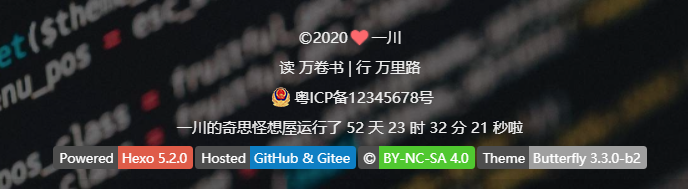
- 手机端
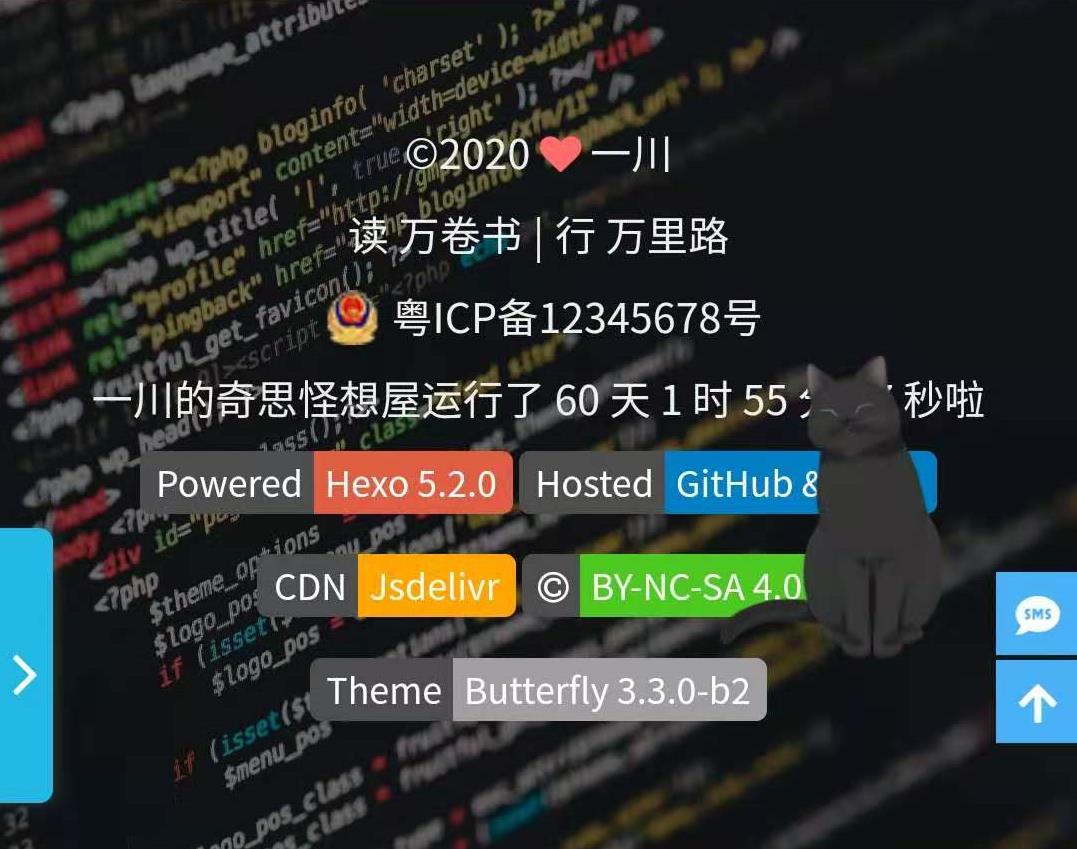
修改页脚处的“By”为跳动的爱心
- 用编辑器打开
/themes/Butterfly/layout/includes/footer.pug文件,如图所示:#footer-wrap
if theme.footer.owner.enable
- var now = new Date()
- var nowYear = now.getFullYear()
if theme.footer.owner.since && theme.footer.owner.since != nowYear
.copyright!= `©${theme.footer.owner.since} - ${nowYear} By ${config.author}`
else
.copyright!= `©${nowYear} By ${config.author}`
if theme.footer.copyright
.framework-info
span= _p('footer.framework') + ' '
a(href='https://hexo.io')= 'Hexo'
span.footer-separator |
span= _p('footer.theme') + ' '
a(href='https://github.com/jerryc127/hexo-theme-butterfly')= 'Butterfly'
if theme.footer.custom_text
.footer_custom_text!=`${theme.footer.custom_text}`
if theme.footer.ICP.enable
.icp
a(href=theme.footer.ICP.url)
if theme.footer.ICP.icon
img.icp-icon(src=url_for(theme.footer.ICP.icon) alt='ICP')
span=theme.footer.ICP.text - 将第8行内容:改为如下内容即可
.copyright!= `©${nowYear} By ${config.author}`
.copyright!= `© ${nowYear} <i style="color:#FF6A6A;animation: announ_animation 0.8s linear infinite;"class="fas fa-heartbeat"></i> ${config.author}`
- 如无其他魔改内容,直接复制下面内容替换原有代码即可:
#footer-wrap
if theme.footer.owner.enable
- var now = new Date()
- var nowYear = now.getFullYear()
if theme.footer.owner.since && theme.footer.owner.since != nowYear
.copyright!= `©${theme.footer.owner.since} - ${nowYear} By ${config.author}`
else
.copyright!= `© ${nowYear} <i style="color:#FF6A6A;animation: announ_animation 0.8s linear infinite;"class="fas fa-heartbeat"></i> ${config.author}`
if theme.footer.copyright
.framework-info
span= _p('footer.framework') + ' '
a(href='https://hexo.io')= 'Hexo'
span.footer-separator |
span= _p('footer.theme') + ' '
a(href='https://github.com/jerryc127/hexo-theme-butterfly')= 'Butterfly'
if theme.footer.custom_text
.footer_custom_text!=`${theme.footer.custom_text}`
if theme.footer.ICP.enable
.icp
a(href=theme.footer.ICP.url)
if theme.footer.ICP.icon
img.icp-icon(src=url_for(theme.footer.ICP.icon) alt='ICP')
span=theme.footer.ICP.text在页脚处添加自定义标签
- 用编辑器打开
/themes/Butterfly/layout/includes/footer.pug文件,在最后添加如下代码:
需要注意代码放的位置(两条- - - - -线之间的内容)还有格式和对齐。if theme.footer.custom_text
.footer_custom_text!=`${theme.footer.custom_text}`
-------------------------------------------------------
.github-badge
a(style='color:#fff', rel='external nofollow noopener noreferrer', href='https://hexo.io/', target='_blank', title='由 Hexo 强力驱动', data-pjax-state='')
span.badge-subject Powered
span.badge-value.bg-red Hexo 5.2.0
.github-badge
a(style='color:#fff', rel='external nofollow noopener noreferrer', href='https://github.com/', target='_blank', title='静态网页托管于 GitHub Pages 和 Gitee Pages', data-pjax-state='')
span.badge-subject Hosted
span.badge-value.bg-blue GitHub & Gitee
.github-badge
a(style='color:#fff', rel='external nofollow noopener noreferrer', href='http://creativecommons.org/licenses/by-nc-sa/4.0/', target='_blank', title='本站点采用知识共享署名-非商业性使用-相同方式共享 4.0 国际许可协议进行许可', data-pjax-state='')
span.badge-subject
i.fa.fa-copyright
span.badge-value.bg-brightgreen BY-NC-SA 4.0
.github-badge
a(style='color:#fff', rel='external nofollow noopener noreferrer', href='https://github.com/jerryc127/hexo-theme-butterfly', target='_blank', title='站点使用Butterfly主题dev分支最新版', data-pjax-state='')
span.badge-subject Theme
span.badge-value.bg-lightgrey Butterfly 3.3.0-b2
------------------------------------------------------------
if theme.footer.ICP.enable
.icp
a(href=theme.footer.ICP.url)
if theme.footer.ICP.icon
img.icp-icon(src=url_for(theme.footer.ICP.icon))
span=theme.footer.ICP.text - 在
\themes\butterfly\source\css\目录下新建github-badge.css文件,内容如下:/*底部信息*/
.github-badge {
display:inline-block;
border-radius:4px;
text-shadow:none;
font-size:13px;
color:#fff;
line-height:15px;
margin-bottom:5px;
}
.github-badge a{
display: inline-block;
margin: 0 1px 5px;
}
.github-badge .badge-subject {
display:inline-block;
background-color:#4D4D4D;
padding:4px 4px 4px 6px;
border-top-left-radius:4px;
border-bottom-left-radius:4px;
}
.github-badge .badge-value {
display:inline-block;
padding:4px 6px 4px 4px;
border-top-right-radius:4px;
border-bottom-right-radius:4px;
}
.github-badge .bg-brightgreen {
background-color:#4DC820 ;
}
.github-badge .bg-orange {
background-color:#FFA500 ;
}
.github-badge .bg-yellow {
background-color:#D8B024 ;
}
.github-badge .bg-blueviolet {
background-color:#8833D7 ;
}
.github-badge .bg-pink {
background-color:#F26BAE ;
}
.github-badge .bg-red {
background-color:#e05d44 ;
}
.github-badge .bg-blue {
background-color:#007EC6 ;
}
.github-badge .bg-lightgrey {
background-color:#9F9F9F ;
}
.github-badge .bg-grey, .github-badge .bg-gray {
background-color:#555 ;
}
.github-badge .bg-lightgrey, .github-badge .bg-lightgray {
background-color:#9f9f9f ;
}
.github-badge .bg-blueviolet {
background-color: #8833d7;
} - 打开主题配置文件
_config.butterfly.yml,找到inject配置项的head引入文件即可。inject:
head:
- <link rel="stylesheet" href="css/github-badge.css.css">如有问题请点击邮件或在底下评论与我联系













